With Pokemon Sun and Moon already out in Japan and the US (at the time of writing this post, my fellow Europeans still have to wait a few days, unfortunately) I’m sure some of you will want to make use of one of the game’s best features – the ability to play it in multiple languages – to brush up on your Japanese skills.
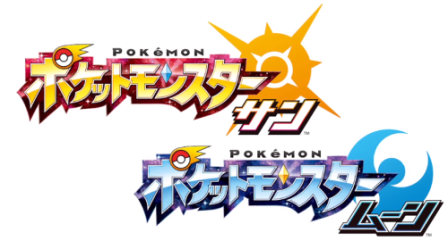
Or one of the other languages for that matter, but this is a blog dedicated to Japanese games, after all…
Anyway, if you’re not proficient with the language yet chances are you’re gonna run into quite a few new words during your Pokemon adventure. I know, I had to look up so much stuff back when I tried playing Pokemon Y in Japanese two years ago. Pokemon games, despite being quite beginner-friendly, are still written with native speakers in mind, after all.
Of course, stopping to look up unknown words can get quite annoying, especially in Japanese, where just inputting the word into an electronic dictionary can be tricky, if it’s written in kanji you haven’t learned yet. Over time, I’ve developed a way to make this as unobtrusive as possible for myself.
Of course it also gets easier as you understand more and have to look up less and less, but you’ve got to start somewhere.
Naturally, all of the stuff here is applicable not only to Pokemon, but any game, or reading just about anything that doesn’t come in a form you can copy-and-paste.
Step One: Get a Dictionary
I’m sure this is a no-brainer. Which dictionary should you get, though? Preferably without going broke, too.
Fortunately, you don’t have to splurge on an electronic dictionary like this one (though I’d still like one…) As long as you have a smartphone or a tablet, you’re pretty much set.
My personal favorite, and the one I’ve been using the most is imiwa? for the iOS. It has a nice, intuitive layout, and is completely, 100% free. Its only downside would be the lack of handwriting input, which can make looking up unknown kanji a bit more of a pain than it needs to be.
Fortunately, you can always use iOS’s Chinese handwriting input instead (you can enable it from the Keyboard menu in general settings – make sure to pick 手書き/handwriting). It won’t always be perfect at recognizing what you’re trying to draw, since Japanese kanji and Chinese hanzi differ a bit, but I found that in 99% of the cases it works well enough.

Of course, this isn’t the only free/cheap dictionary available for the iOS, however as all free English <-> Japanese dictionaries are based on JMdict/EDICT, they’re more or less identical. It only comes down to which UI you prefer.
The same is the case for Android users. I’m not as well-versed in Android apps, as I’ve only owned an Adroid phone for a few months, but some popular choices include Tangorin or an app simply entitled Japanese.
What if I don’t have a tablet/smartphone?
If you’d like to use a browser-based dictionary instead, my personal favorite is Weblio (and it’s not based on EDICT!) So that’s also an option if you don’t want to/can’t use an app. Additionally, the Japanese Windows IME (and Google IME) have handwriting recognition as well.
Step Two: Get the Google Translate App
You might scoff at Google Translate all you want, but it’s going to be your best friend when reading anything that doesn’t let you directly copy-paste text.
This isn’t necessarily because of this app’s actual translation capabilities, which still leave much to be desired. No, what you want is the camera feature.
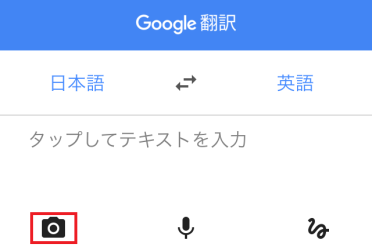
This one right here.
You simply take your phone, fire up the app, point it at what you want to read…
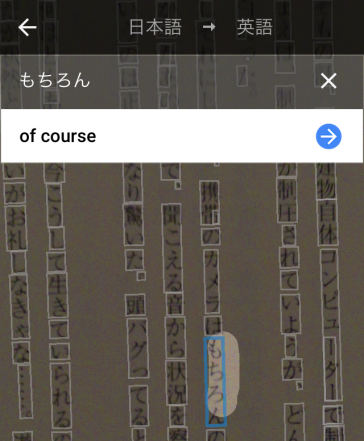
And voila, you can now copy-paste it into your dictionary app of choice.
It such a time-saver when reading anything if you run into unknown kanji – you don’t have to play around with searching by radicals or stroke order when trying to draw the character.
Note: If you are using imiwa with this method, for the love of God, disable auto search clipboard in the settings. If you don’t do that, the app will look up the work in your clipboard not only the first time you copy it, but every. Single. Time. You open the app. Even after you’ve copied something else. Disable it and save time and sanity.
Step Three: Make Sure You Don’t Forget the New Words
The last step is making sure the vocab you’ve looked up doesn’t leave your brain three seconds after you close the app.
What I usually do when playing a game is create a word list in imiwa.
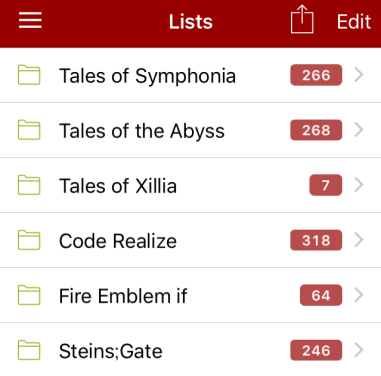
I create a list for every new game I start, but you don’t have to do this – it’s just personal preference.
As I play and run into unknown words, I add them to the list. Afterwards, I sit down with my laptop and the app, and create flashcards with the vocab words that seem useful. You can use Anki for this, you can use HouHou or even sit down with good ol’ paper flashcards.
The problem is, you’re probably going to run into a lot of new words, especially at the beginning, and the perspective of copying all of them into another program might seem daunting. Here’s what you can do instead: add a new word to the list as you run into it while reading, but don’t make it into a flashcard straight away. Instead, wait until you run into it a second time. Or third (you’ll know, since the dictionary marks any words you’ve added to a list with a star) and only add it to Anki, or whatever you’re using, then.
Of course, this is just one of many methods and what I used to do (I can’t be bothered to create flashcards anymore.) How do you deal with unknown words when playing games/reading in Japanese? Do you have any questions or suggestions? If yes, please let me know, I’d love to hear them!



Thanks for sharing this, I’m writing it down so that next time I tackle a JP game it goes easier <33
LikeLike